
About
If you have weekly events or appointments to keep track of, you can create a timetable that presents your schedule clearly —accessible anywhere, any time.
We'll send you the private links to update and share your schedule
along with links to the iCalendar file that adds your events to your device's calendar or Google Calendar and syncs them automatically as you make changes.
Learn about our Timetable Maker Pro paid service
You can print any time from the edit page and even set reminders for your events! Timetable Maker is the fastest and easiest way to plan your weekly and future events
Step-by-step guide
How it works
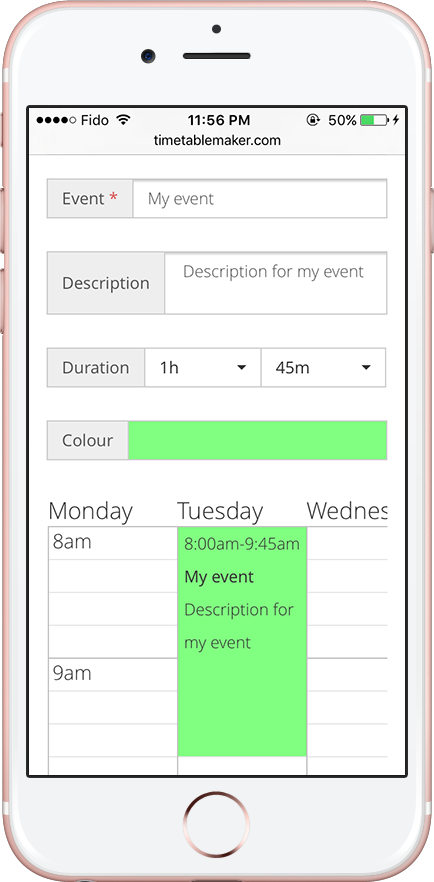
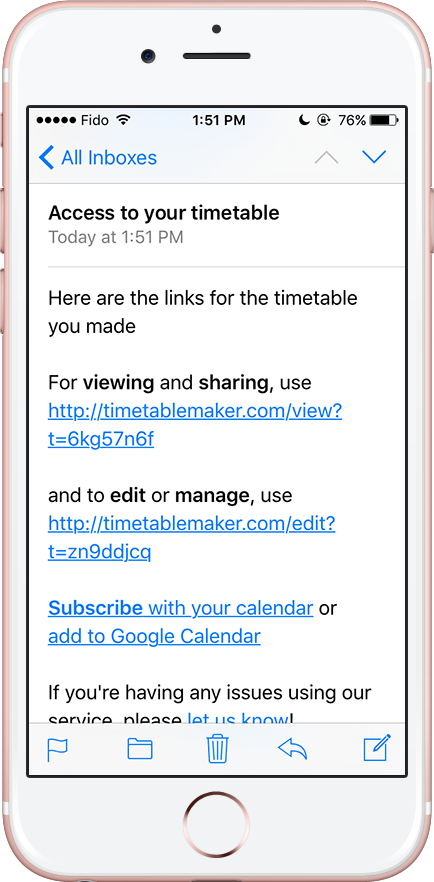
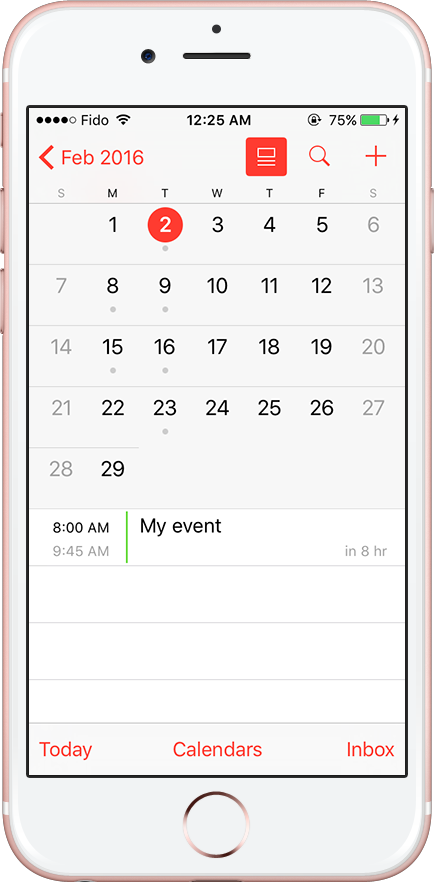
Printing your planner
Frequently asked questions
The time zone for the timetable is wrong in Google Calendar
Timetable Maker uses UTC (Coordinated Universal Time) when you subscribe with your calendar, meaning that your device or application chooses the time zone.
Please read Use Google Calendar in different time zones for instructions how to change the time zone of your "calendar".