It’s a very common need to create a timetable for school, work, or a hobby to print or add to your email or device’s calendar. Timetable Maker makes it easy!
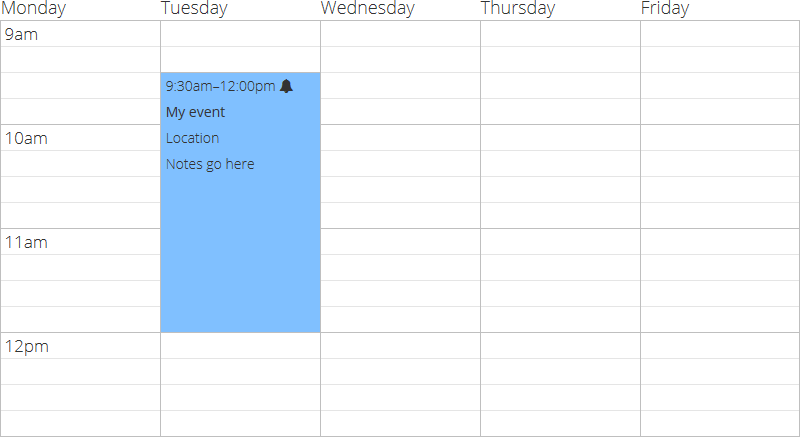
We designed the timetable to be simple and easy to read. You can even change the clock if you prefer!
Instructions
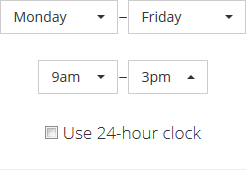
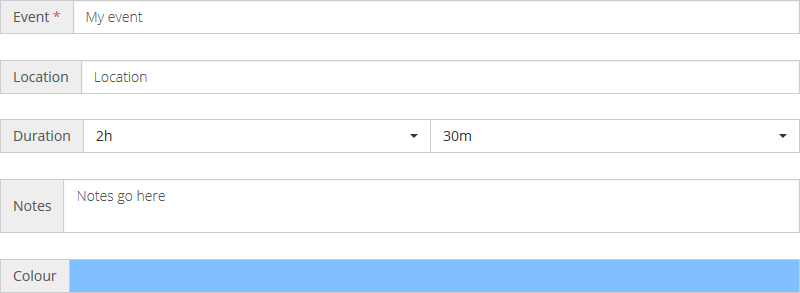
- Go to Timetable Maker
- Customize your timetable’s settings if needed
- Type in the details for your event
- Click or tap the timetable where the event’s day and start time meet to place it
It’s that easy! You can update the events’ details after placing them by clicking or tapping.
