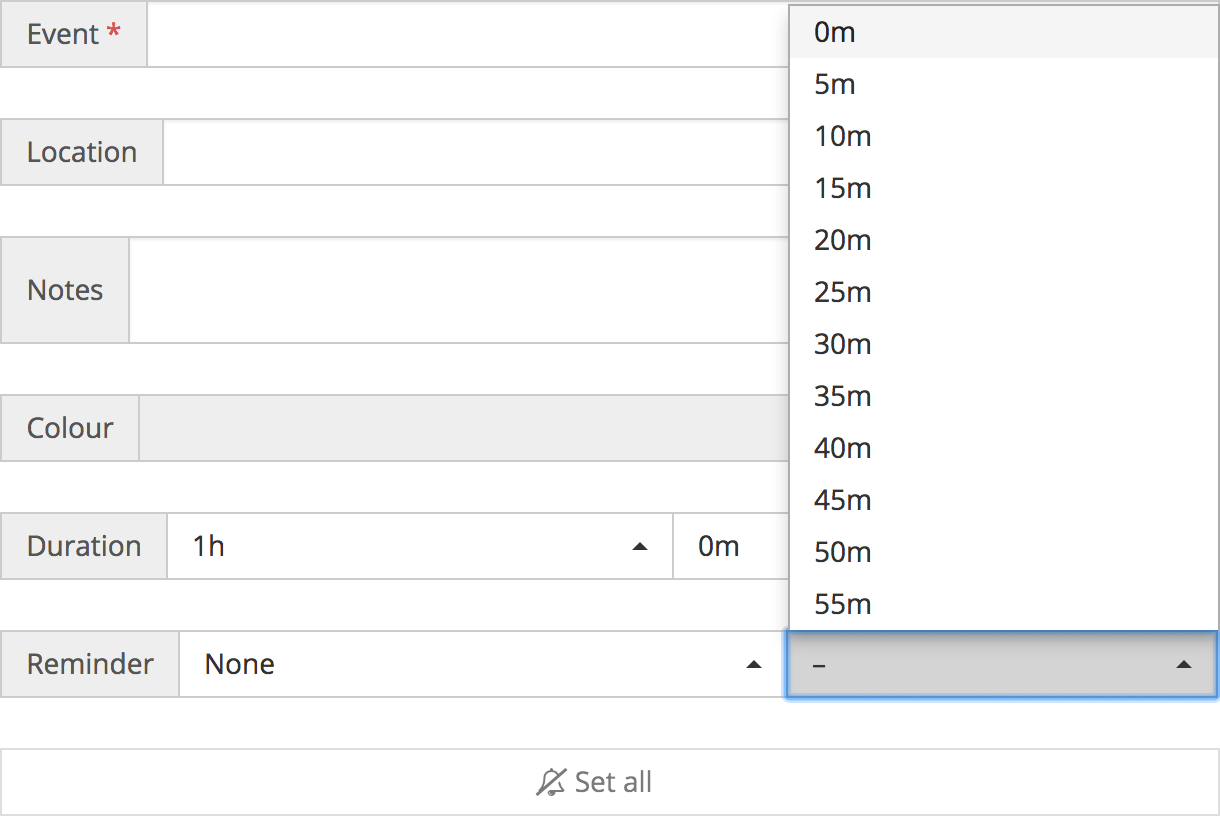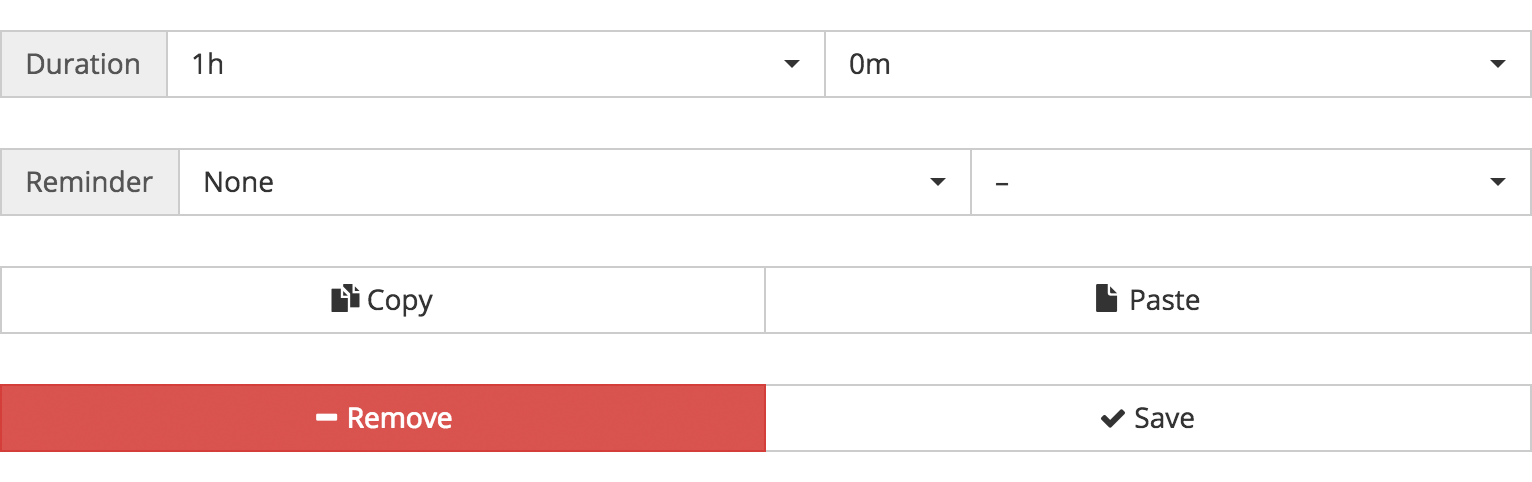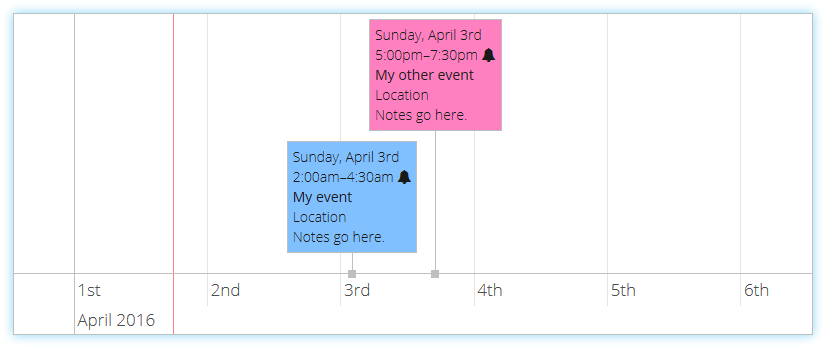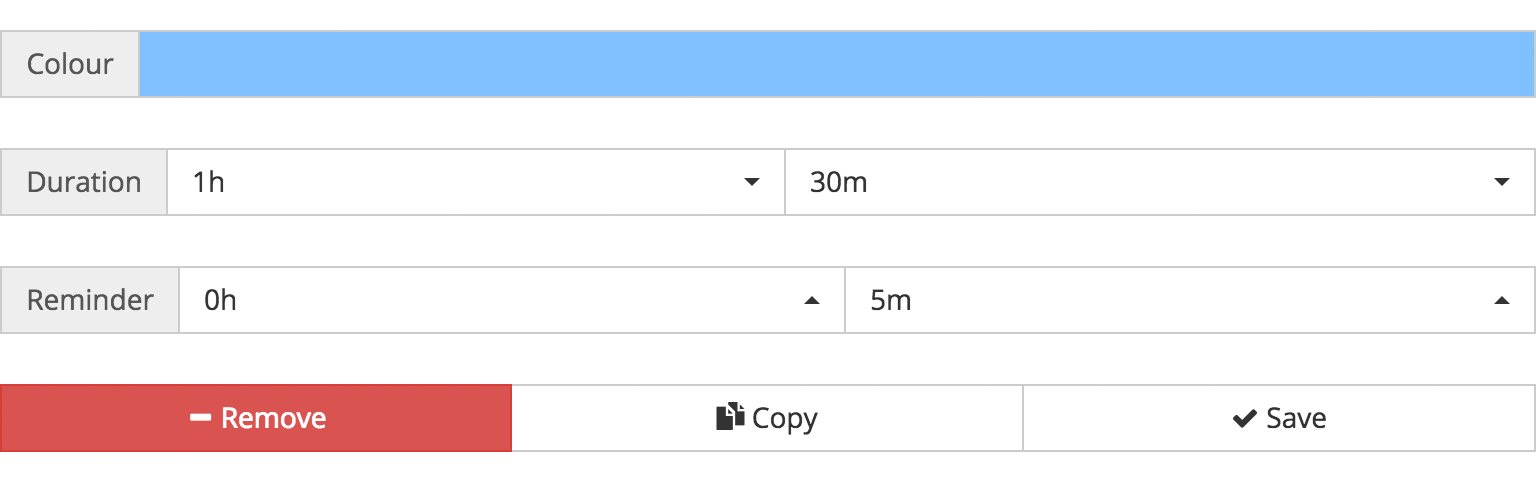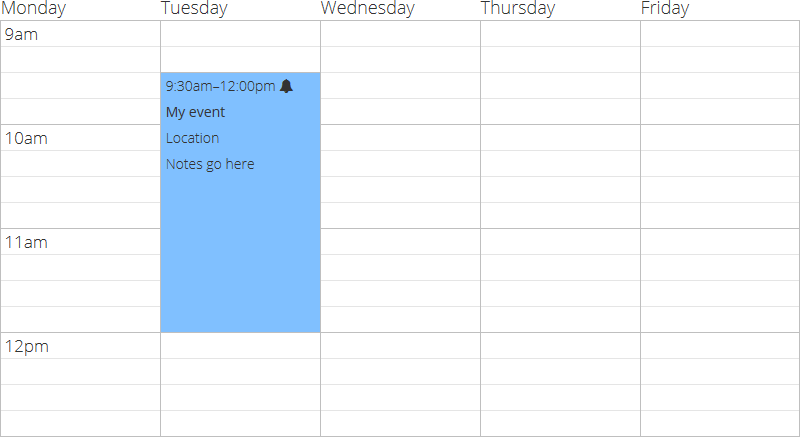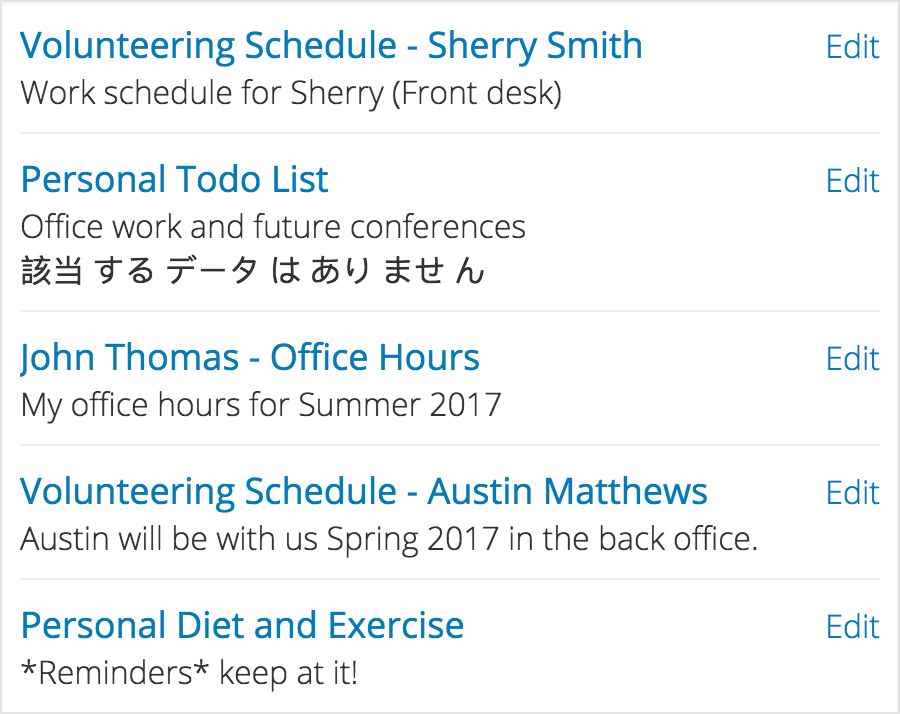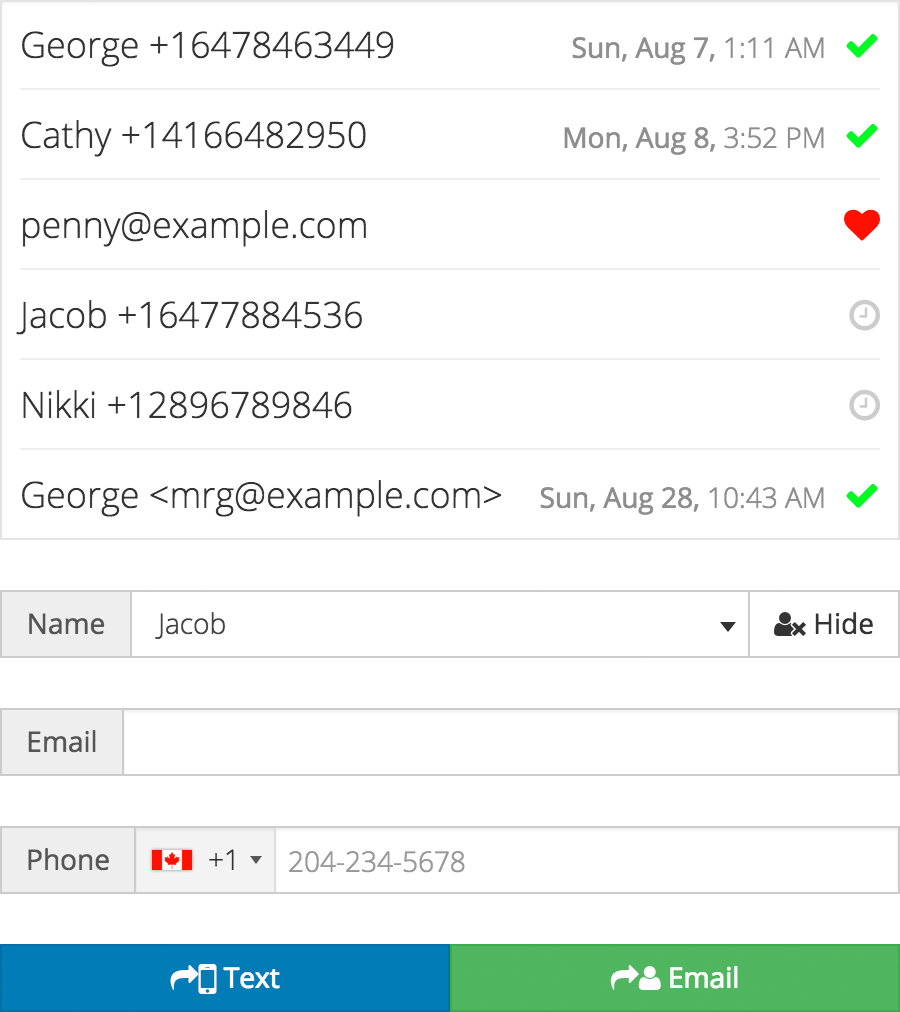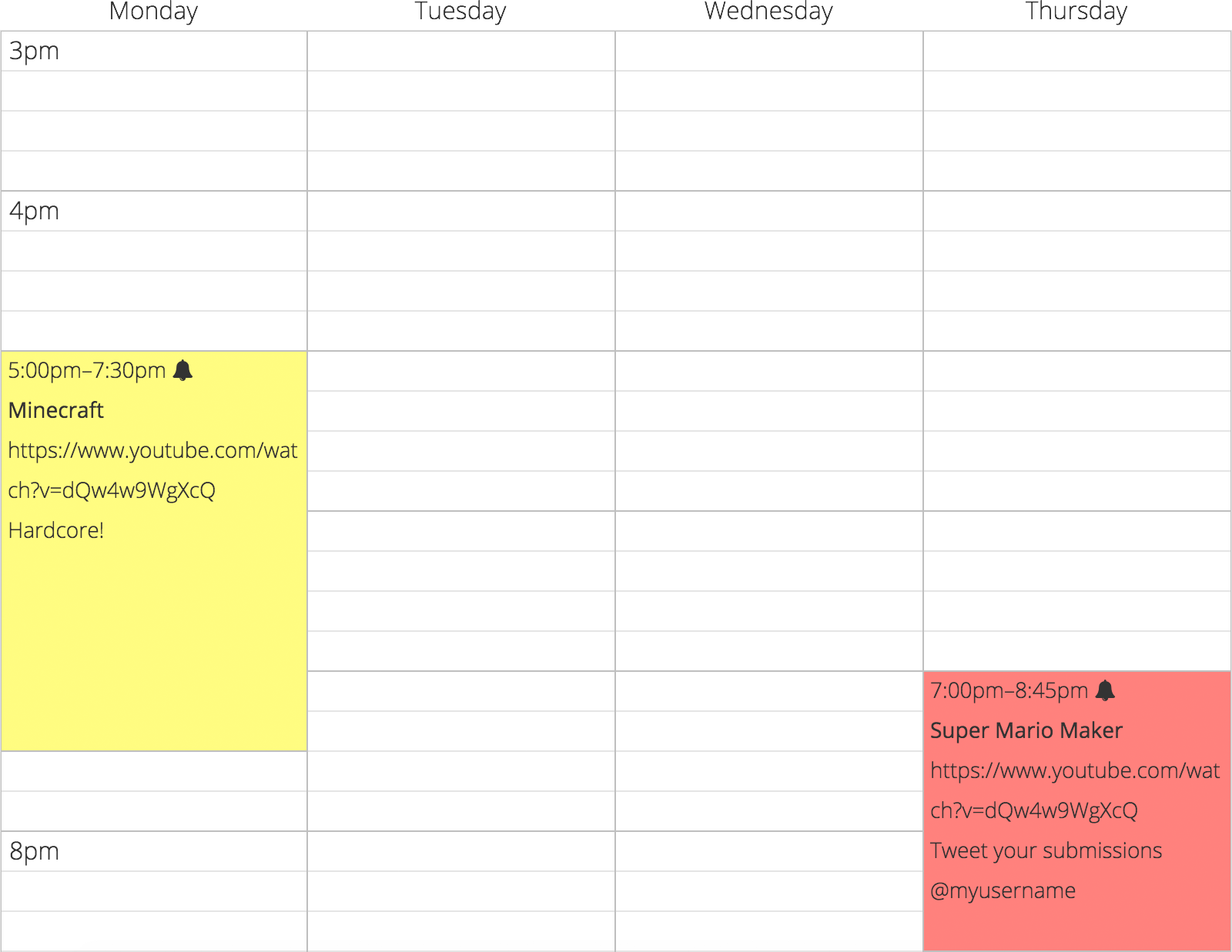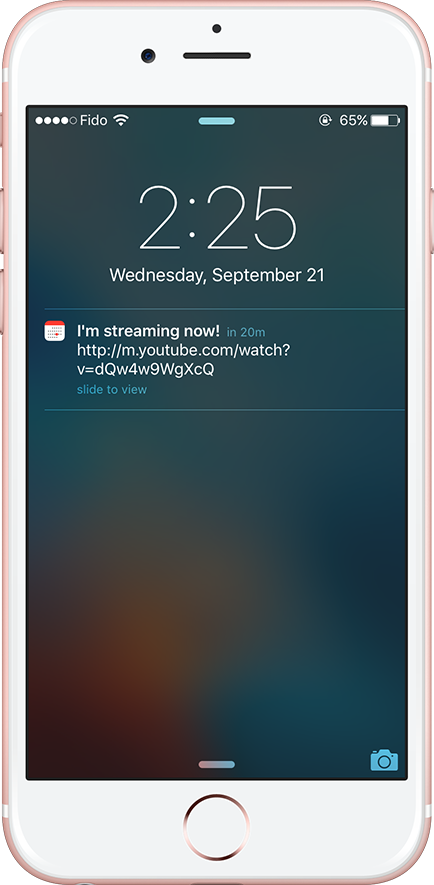and, of course, Timetable Maker!
Throughout 2020 and, now, into 2021, we have all dealt with changes to our lifestyles and schedules.
Particularly if we spend more time at home, it’s easy to lose ourselves in our work (and play!)
When you feel that enough is enough and it’s time to take control and make more of life, the best way to do that is by planning your day. Routine and habitual improvements make a huge difference over time!
My Top Tips for Timetables that Work
- Use notification alerts
- Don’t over-plan
Don’t block out every time-slot; leave space in between events. You will find that you need the time to take a break, grab a snack, complete the previous task, and get ready for the next one
- Nothing natural or unnecessary
What not to schedule: waking up, going to bed, meals, bathroom breaks, or leisure activities like your hobbies
These are natural and enjoyable activities. Controlling them can cause you to break your adherence or make your play feel like work
- Plan to plan
Schedule time to meditate and figure out your daily goals and approach. I like to sit by the window!