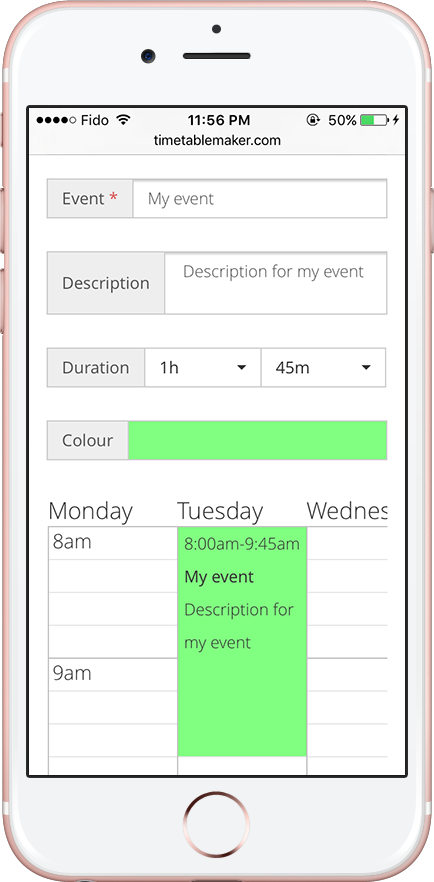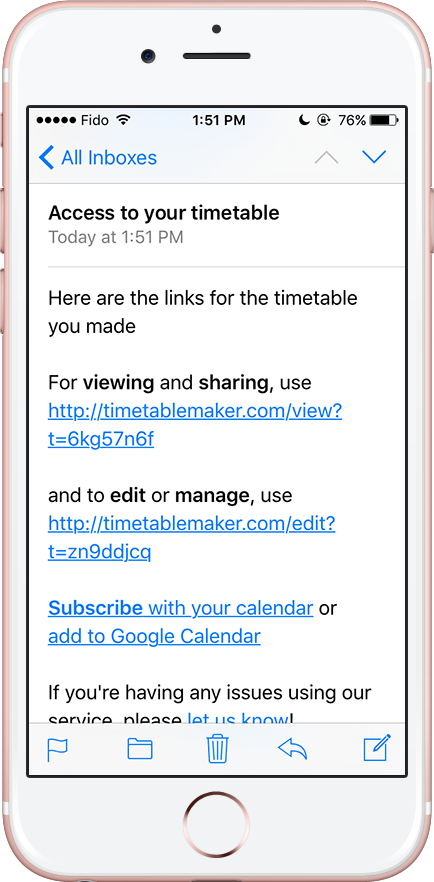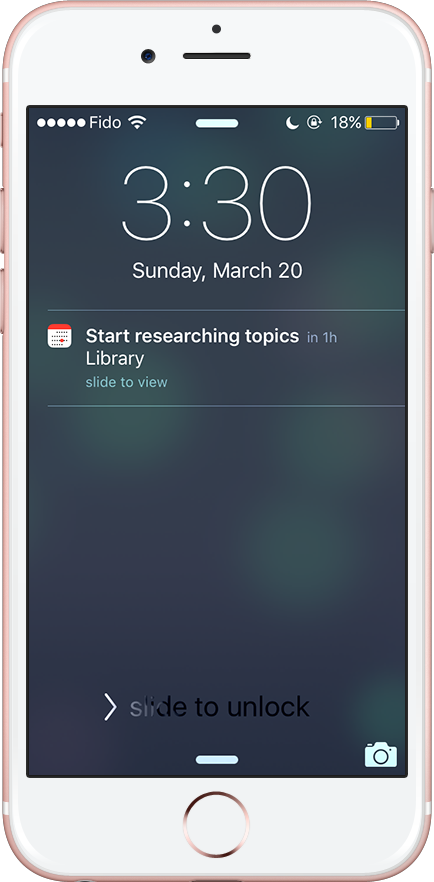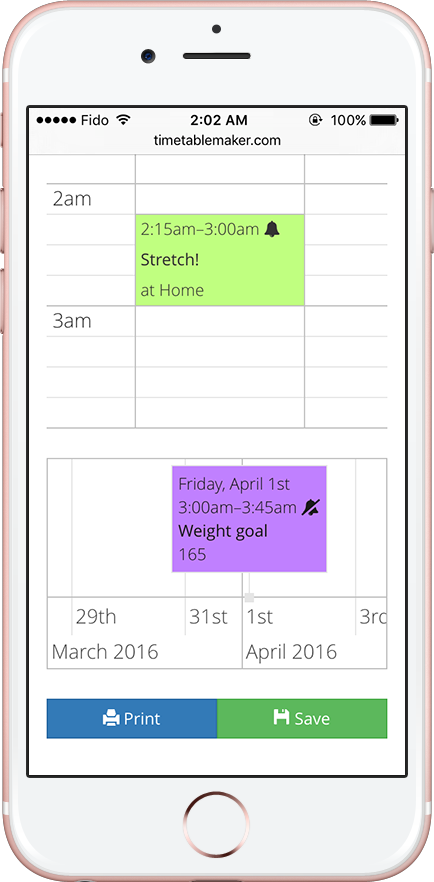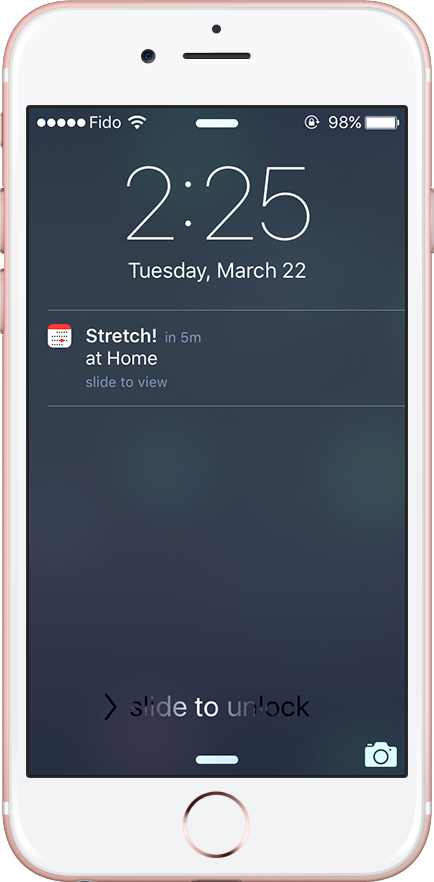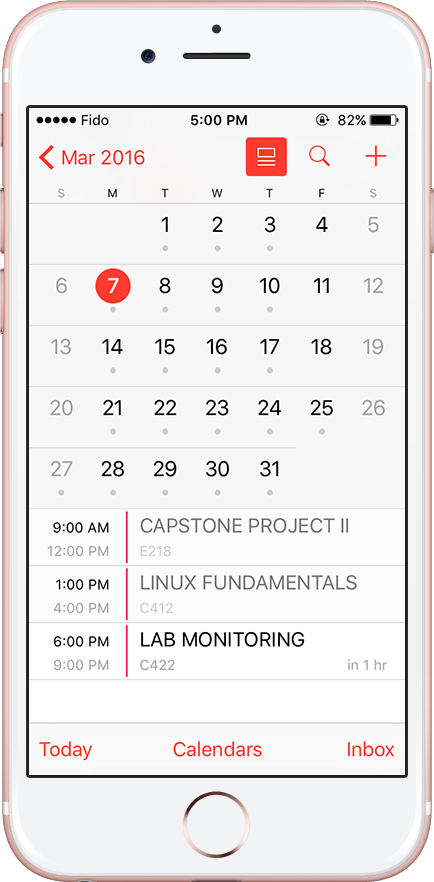As a parent, you have a lot on your plate since you manage at least two lives! Wouldn’t it be helpful to receive notifications on your phone to remind you to take them to soccer practice or their violin lesson?
Well you can with Timetable Maker! You can even add one-off future events like doctors’ appointments or parent-teacher conferences.
What you need to know
- Timetable Maker is free to use!
- You can edit your timetable on any device
- You subscribe to your schedule using your devices calendar. Learn more
- Your timetable is unlisted so sharing is up to you!
Get started now or Subscribe