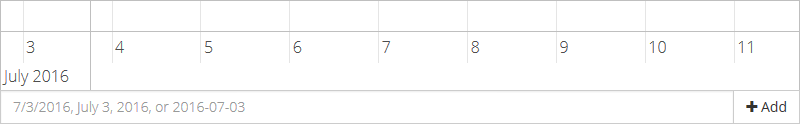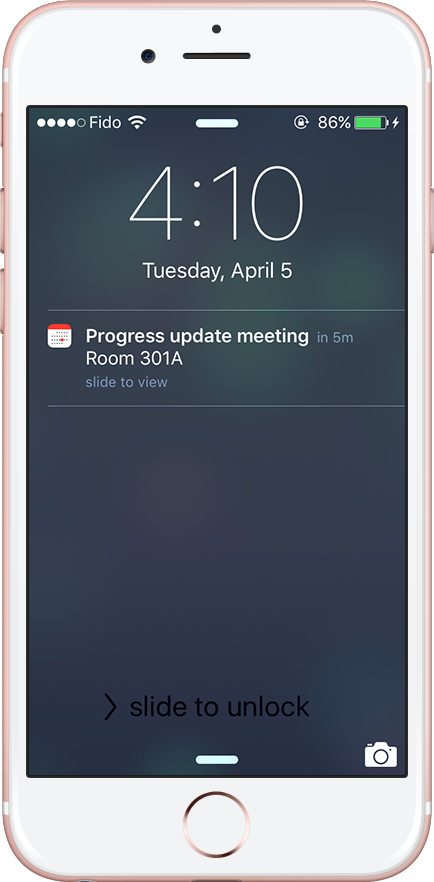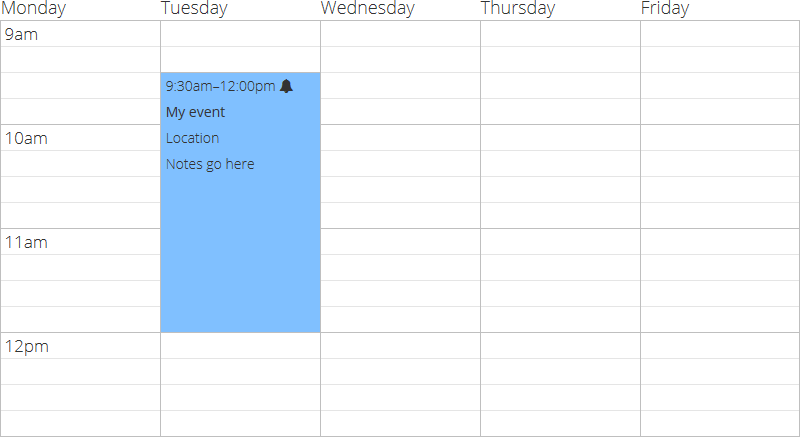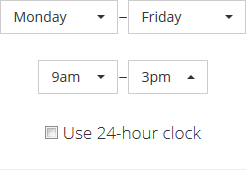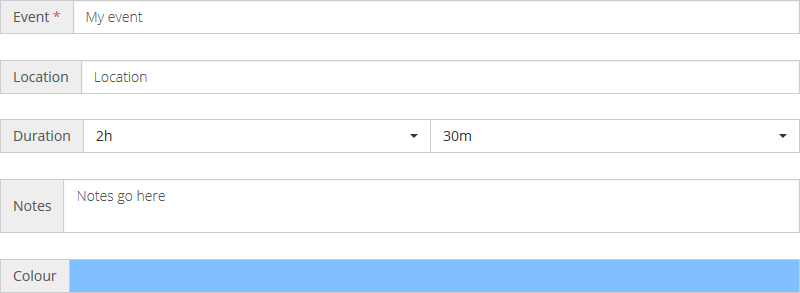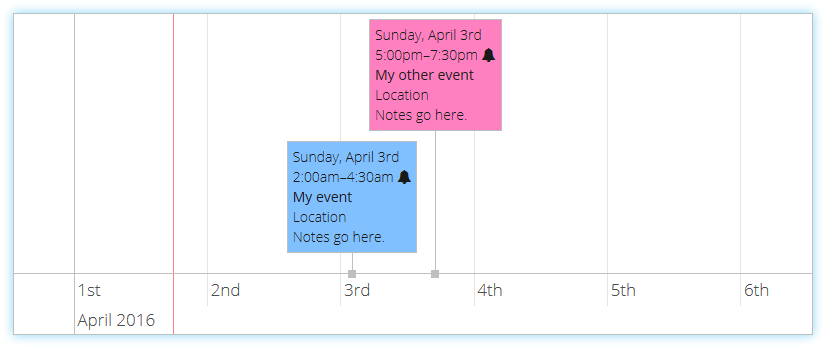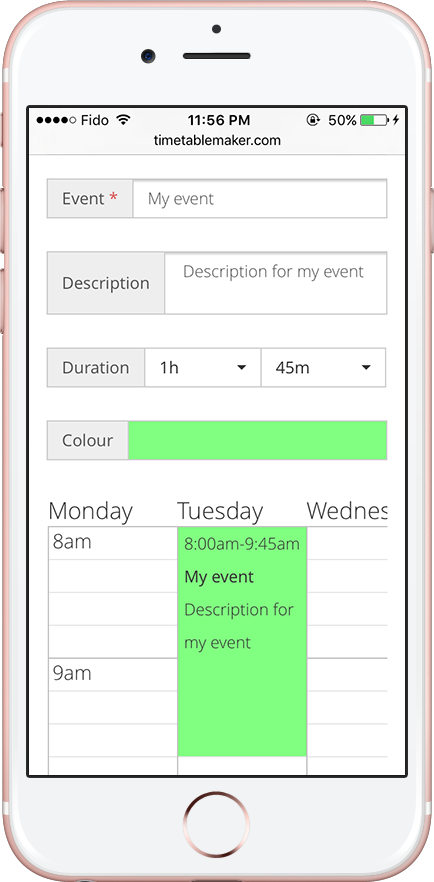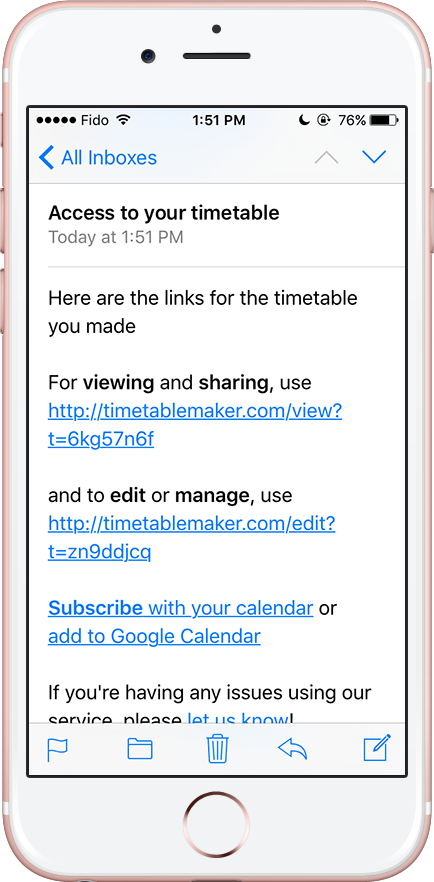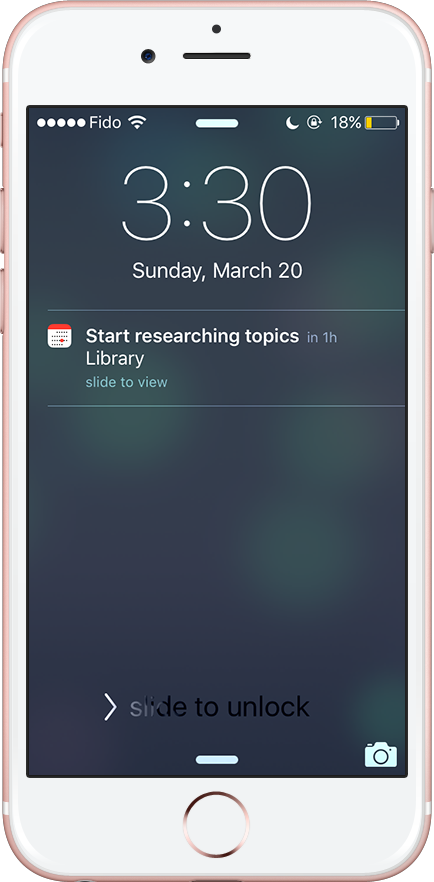Hello, everyone! Thank you so much for supporting Timetable Maker, the best free online schedule builder. We are continuously growing and refining our service.
We have updated the app code to be generally faster and quicker to load the page. We’ve improved printing your timetable and you can now change event duration after placement. Changes were also made on the back-end to improve future maintenance.
Improvements for Timetable Manager users: when you invite someone and give them access to a timetable, you will now see the exact time we confirmed the receipt under “Delivery”. Not only that, but we’ve rewritten our contact management to show past invites by address, even if they are no loner in your contact list. Enjoy!